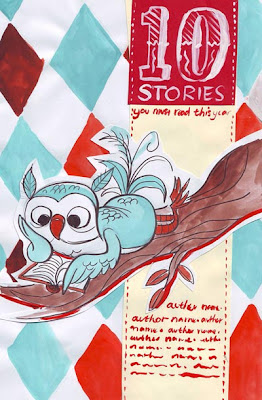That's the name of the book we have to design a beautiful cover for. We don't know the authors, and we don't know anything about any of the stories in this book. All we know, is that we have to make something beautiful for the cover, and make it something that everyone will want to keep for years to come.
For my book I thought I'd come up with something relatively simple, inspired by
modern graphic design, that featured a nice illustration of a character.
The most difficult part of this is making the character something that would appeal to all ages, and not just children - a cartoon with a vintage/classic quality, rather than something too young. So, I started by sketching some owls and deciding on a colour pallette.



I chose blue and orange because I think they go beautifully together, and when faded, and combined with off-white, they have this awesome retro feel. The third owl was drawn first, and I liked it so I cut it out and used it in my (very) rough mock-up.
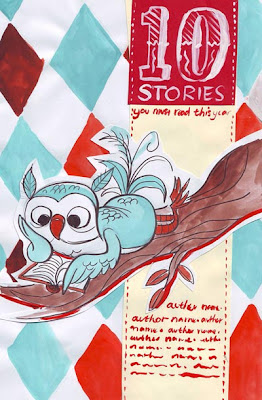
This is basically the design I've chosen, except there will be a few changes in the layout- firstly the diamond pattern here is too large and will be scaled down. Secondly, the area containing the title and authors will be moved over right up to the right side of the cover to simplify it a bit.
That's the front cover so far!